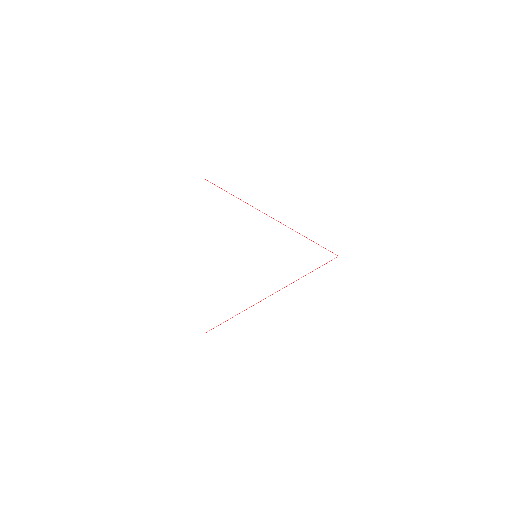Digital Learning Diaries to document first steps of coding using MIT App Inventor
By Matthias Müller, FSU Jena, SFC at GISB
MIT App Inventor is a well-developed online tool to do first steps in coding. It is easy to use for learners worldwide, because it is available in so many different languages. One of these languages is German. Therefore, primary schools in Germany and international German schools use MIT App Inventor in the classroom. One example should be highlighted. As part of the After-School Program (ASP) at the German International School in Boston (GISB), 4th and 5th grade students work in an ASP course with the MIT App Inventor. This learning environment combines the innovative coding tool and modern pedagogical methods to enrich learning.

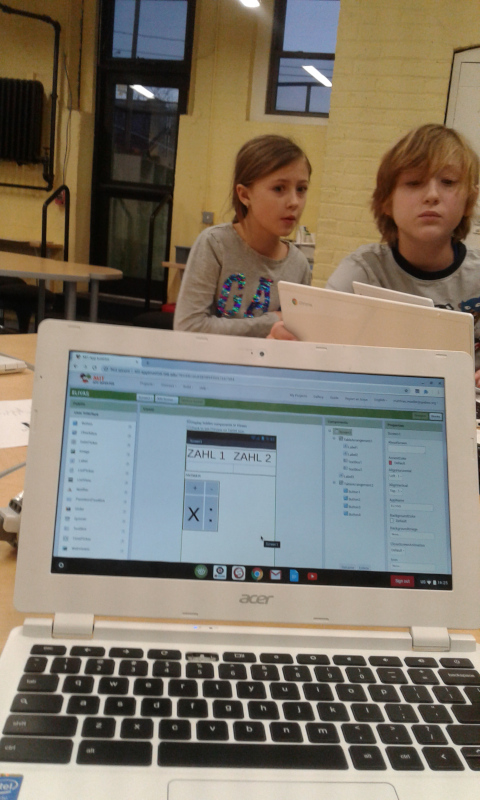
The coding workshop is offered by a German-speaking teacher as a voluntary ASP course over one semester; the language of instruction in the workshop is German. The majority of learners prefer English for communication. MIT App Inventor supports this bilingual learning environment as it is quick and easy to switch between language settings. In this sense, it can partially be used as a translator. Laptops and tablets are available to learners to program the apps. These are also used to document the learning progress and to secure it for the learners. The students created small videos and use them as digital learning diaries. The central questions of the workshop are therefore how do I program my favorite app and how can I explain the program in my own words?
First, the learners use examples to think about which app they would like to create (e.g. game, drawing program or personal city map). The required basic knowledge is conveyed through the worksheets provided. In a second step, the learners create their own ideas and use the other options of MIT App Inventor (inclusion of sensors, video and sound files) for implementation. The students then use MIT App Inventor to create the code for their special apps on their laptops. After each learning unit, the learners discuss which program codes they have worked with during that lesson. Then the students record their results of the respective lessons in commentary videos. They are completely free in the design of the videos, it is up to them in which language they explain what they did during the lesson and what information is included in the video. The work assignment is open: show and describe in the video what you did today. These video clips act as digital learning diaries for the learners, as they can access them again and again and see how they created the app.
Learning diaries in general can offer many advantages to the learning process. The examples range from self-reflection and individual learning status diagnosis to targeted support for individual learners. In the digital age, it is necessary to consider how a learning diary can be digitized in a meaningful way. This does not mean that the tasks of the conventional learning diaries are copied, but rather the question of how the potential of digital media can be used for learning diaries in the classroom. There can be no blanket statements; educational research and teaching content always form the framework for the appropriate medium. Knowing the potential of a medium is essential for targeted use in the classroom. As part of an empirical educational study, the videos of the GISB learners are evaluated using qualitative content analysis. The categories for the qualitative content analysis are created inductively and take structural and technical aspects into account in addition to content. For the observations, the focus is on the use of tablets as a medium for digital learning diaries in combination with the use of MIT App Inventor. The observations are recorded in analysis tables and thus structured and processed for analysis. The results of the qualitative content analysis are then reflected on and discussed; the theoretical explanations serve as the basis for the assessment and discussion of the observations: One potential is the shift in cognitive stress, as the learners can understand what they have done at any time and how. Two further potentials result from the possibility of visual representation, with which even complex issues can be shown and described quickly and easily. The impressions a picture can convey are difficult to describe in words, because pictures convey so much more information than the written word. The category of coherence between presentation and comment should be emphasized from the qualitative content analysis. This reinforces the assumption that the possibility of combining image and sound is apparently used intuitively by the learners because it seems natural to them to explain the image shown. This observation makes the potential of the coherence of the digital learning diaries even greater, since the learners do not have to laboriously learn the skills, but the description of the displayed image occurs almost automatically.