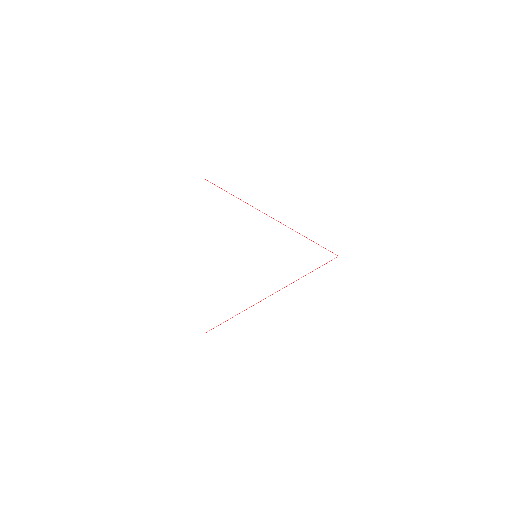One Computer At a Time
Mar 16, 2014 jeff's Blog
MIT App Inventor is designed to be used by an individual using only one computer at a time. If you open a project on one computer and then open the same project on a second computer (or even in a second browser window) you can cause your project to become corrupted. This is because the two sessions do not know about each other. So the last session to save the blocks wins. For example if you open a project on a computer in your office and then go home and open the same project from your home computer and make some changes. When you return to your office, your office computer will not have the changes you made at home. If you modify any blocks on your office computer, the version in your office computer will be saved. Your changes from your home computer will be lost. On Sunday March 16th we will be installing a new version of MIT App Inventor. This version will introduce a new feature. When you login to App Inventor, any previous session will become read only. A red warning bar will appear on them warning you that changes on that computer will not be saved. Simple rule, most recent login is OK, others will not be able to save changes. Unfortunately we cannot introduce this change seamlessly. When we perform the actual upgrade, anyone using MIT App Inventor will receive a red-bar error indicating that we have done an update. You will then just need to reload your browsers window in order to continue.